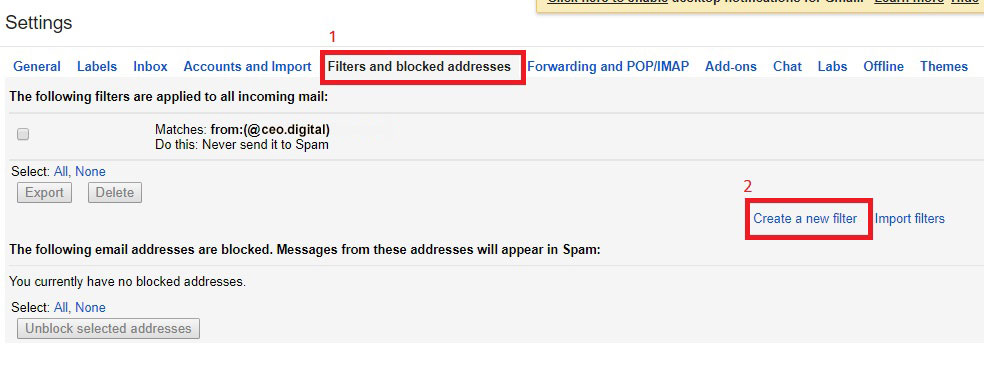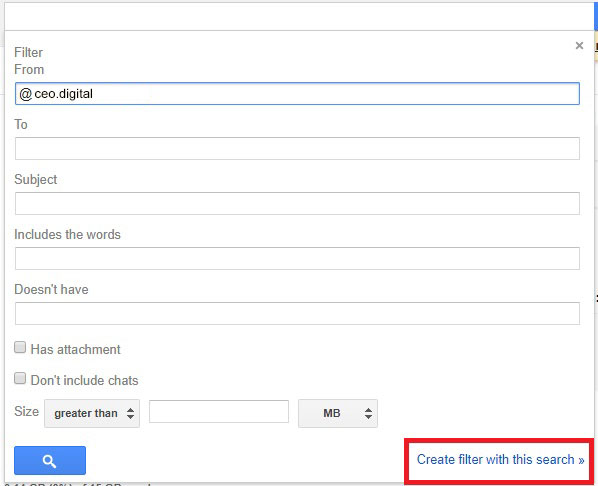To be sure of receiving CEO.digital event updates and exclusive invitations, please add us to your email safe sender list. This means our emails will always land in your inbox, instead of being banished to your spam folder or blocked by your server.
You’ll find some examples of how to do this below. If you’ve previously received an email from us and it’s in your spam folder, right-click on it and add us to your address book.
Microsoft Outlook
The quickest way is to right-click on the email in your inbox, click Junk and then choose Never Block Sender’s Domain
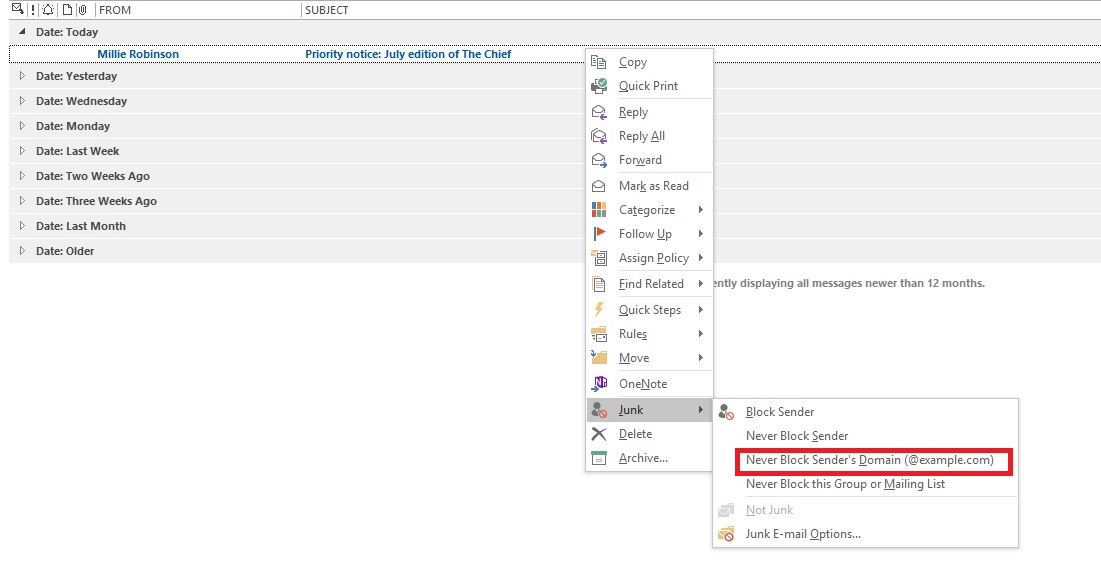
Apple Email
1. Open Preferences
2. Click Add Rule
3. Create a rule for “If any of the following conditions are met” and type in ceo.digital next to the “Contains” field
4. Then choose “move to Inbox”
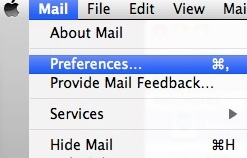
Gmail
If you’re on mobile, drag the email into your Primary Inbox. Otherwise:
1. Click Settings > Filters > Filters and Blocked Addresses > Create new filter (Fig.1)
2. In the “from” field, type in @ceo.digital, then click Create filter with this search (Fig.2)
3. Tick Never send it to spam and then click Create filter